PsychopyでOpenCV画像をImageStimで表示する
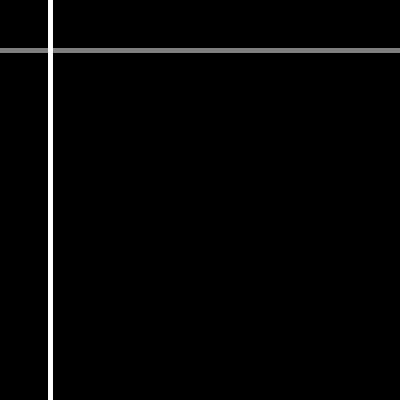
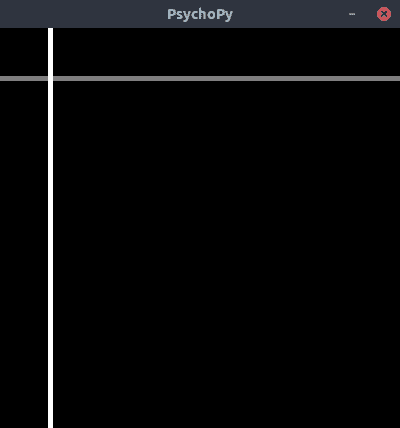
y軸反転と画素値をfloat(0-1)に変換すればOK。
npimg: np.ndarray # (height, width, num_channels)stimimg = np.flip(npimg.astype(np.float32) / 255, axis=0)
ウインドウに表示させるサンプル
import numpy as np # numpy>=1.20.1import cv2 # type: ignore # opencv-python>=4.5.1.48from psychopy import core # type: ignore # psychopy>=2020.2.10from psychopy.visual import Window, ImageStim # type: ignoreimport sys# npimg: np.ndarray = cv2.imread('image.png', 1)npimg: np.ndarray = np.zeros((400, 400, 3), dtype=np.uint8)npimg = cv2.line(npimg, (0, 50), (400, 50), (127, 127, 127), 3)npimg = cv2.line(npimg, (50, 0), (50, 400), (255, 255, 255), 3)# cv2.imwrite('image.png', npimg)stimimg = np.flip(npimg.astype(np.float32) / 255, axis=0)window = Window((400, 400), color='black', units='pix')stim = ImageStim(window, pos=(0, 0), size=(400, 400))stim.image = stimimgstim.draw()window.flip()core.wait(3)# while True:# stim.draw()# window.flip()## for keys in event.getKeys(timeStamped=True):# if keys[0] in [ 'escape', 'q' ]:# sys.exit(0)## core.wait(0.01)